
Building a Where's Waldo game with Next.js
As a quick reminder: this post is not a step-by-step tutorial on how I built this game, but just a review of how I approached this project during this journey.
The game
First and foremost, here is the playable live game this post is about.
Context
Back in december 2023, Google released a mini-game based on the Where's Waldo concept. The goal was to celebrate its 25 years by giving people the challenge to find items based on the most search terms.
I immediatly wanted to build my own version one day.
As a coincidence, I had the opportunity to work on such a game 2 month later for Banque Populaire. They wanted something on the mixed Easter + Olympic games themes for April, linked to a contest for their internal teams, as they use to do on a regular basis.
Stack
As usual, I went with the efficient couple Next/Tailwind and a spark of Framer-Motion.
Design
Same here too: the good old Cinema 4D helped me building a set showing an aerial fantasy and simplified version of Paris, centered around the Eiffel Tower. Style is low poly is an almost-isometric view.
Generative image
I used generative image tools for the first time to give me guidance on what I wanted to design. The results were too good actually, beyond of what I dreamed of. Here is some shots based on my prompts:

To be honest, it was frustrating not to be able to get a 3D meshed version to directly edit those results. I learned it's a bit too early now to get it. Sure thing we'll be provided with such tools in a near future!
So I used these shots as a guidance to rebuild from scratch the whole set. It's absolutely needed, as I have no choice than editing the result to exactly fit with my proposal.
UI
Usual process here too: Figma screens, almost entirely based on the Google Playground layout as it's already perfectly crafted.
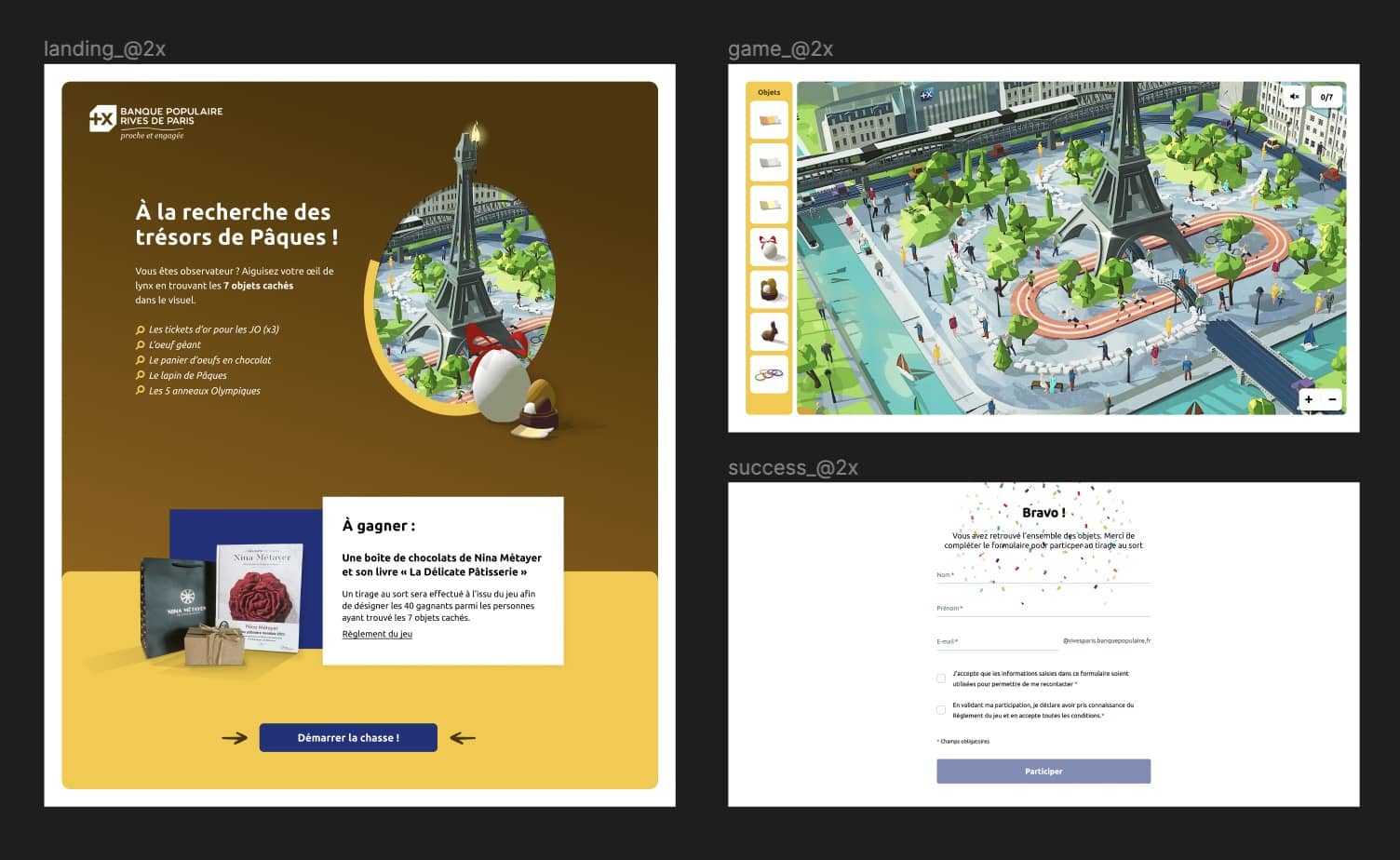
Gameboard
Items are scattared on the whole set. I used a mapped coordinates set to detect when user click onto an elligible area.

I used the react-quick-pinch-zoom library to handle the draggable and pinchable map. The main struggle has been to centered the map while it takes the whole canvas, like an object-cover would do.
After way too much time spent on this, I ended up with a stinky forced refresh to force the map being centered and takes the whole space according to the device dimensions.
Github Copilot
I won't repeat myself on this topic because it has been obvious now that Copilot is henceforth an essential in my developer toolkit. It really speed-up the process to generate functions dealing with the datas, or acting as an advisor regarding how to organize code taking the context into account.
Deployment
Static export needed, because the constraint is to work on an Apache server; nerdy stack comes with large companies...

Wrapping up
I would have loved working on a much more detailed and fine-tuned 3D set, but I had to deal with tight deadlines. I'm pretty sure I will work on personal variant in the future.
This kind of project mixing 3D art and experimental coding is the one that give me the most fullfilment as a creative developer.





