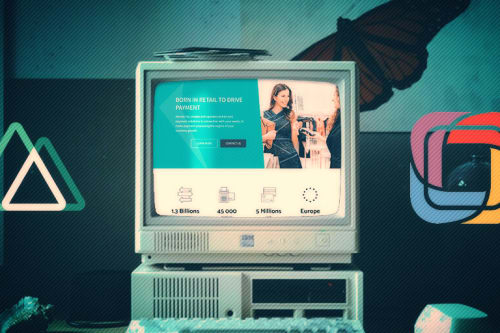Explainer Motion Design Journey
Context
The beginning of the year was pretty busy for me, with multiple motion design project to handle consecutivly.
The nature of those short films were all banking services explainers.
I had only done this once before, and I didn't have an optimized workflow to address the different steps at the time—especially voiceover management, which was added afterwards by an amateur.
Education materials
I refreshed my memory, with lots of insight on how to to create this kind of video. I couldn't recommend enought the Explainer Camp masterclass which covers this entire topic in detail.
Projects
I was in charge of delivering 2 projects for Banque Populaire, and one for Groupama, all of them explaining either inner services or the company's new vision.
Script
The client provided some rough scripts for what should be said and displayed on the screen, but they were not suitable for direct use.
I leverage some AI tools to rewrote the scripts by splitting then into shorter, more concise sentences. Then I added a detailed reading time estimation.
Storyboard
I started by sketching some rough storyboards for all stages, with some animations ideas in mind. I then send them for validation
Animatic
An "animatic" is an animated storyboard, with the voiceover added. It offers a relevant projection on how the render will look and sound.
I recorded my own voice as a draft voiceover to set it in the animatic initially.
Frames design
Once this step is done, it was time to design some HD frames. I went with a 2D flat vector style, which is commonly used for this kind of explainer. Once validated, I created all the necessary frames covering the whole video.
Voiceover
The clients wanted real people behind the voicovers. I got in touch with professionals and handed them the scripts. Some retakes were needed to fine-tune the right tone.
Animation
Once I had the complete voicover audio file, I started the animation work.
It's important to proceed with this order because the timing depends entirely on the audio length.
I worked on After Effects, often importing vectors illustration from Illustrator, using the Overlord extension.
It was also the first time I explored into 2D characters animation. To adress this, I used the Limber extension along with the puppet mode to handle arms and leg movements. The most tricky part was to handle a fine-tuned walking cycle, whic requires a very specific loop and a lot of keyframes.
Rigging a character takes time, something to take into account when estimating the timeline before sending a quote to the client.
Revisions and delivery
As usual, some adjustements and frame rework were necessary, but that's part of the process.
Wrapping up
Working on these multiple motion design projects allowed me to level up my animation skill while improving my After Effect workflow.
Here is one of the spot I released:
What I still lack is a stronger sense of storytelling; I tend to repeat the same pattern in my videos.
That's something I aim to improve going forward.